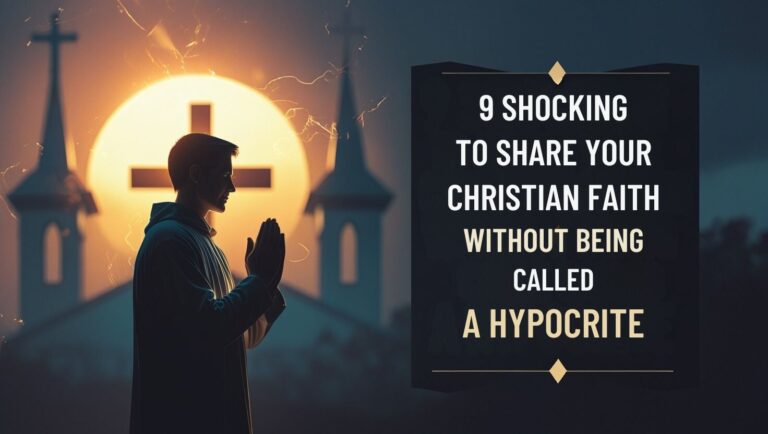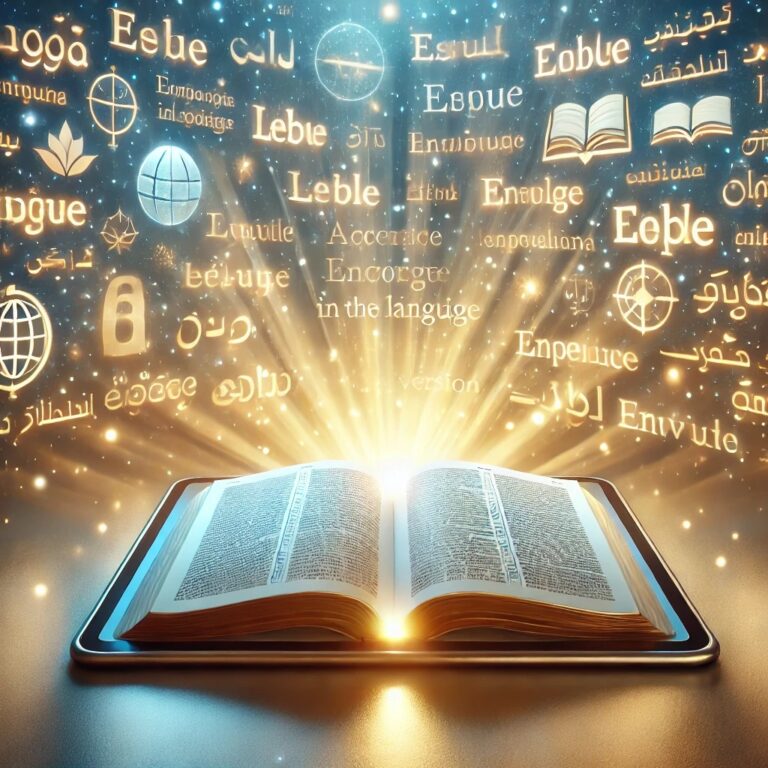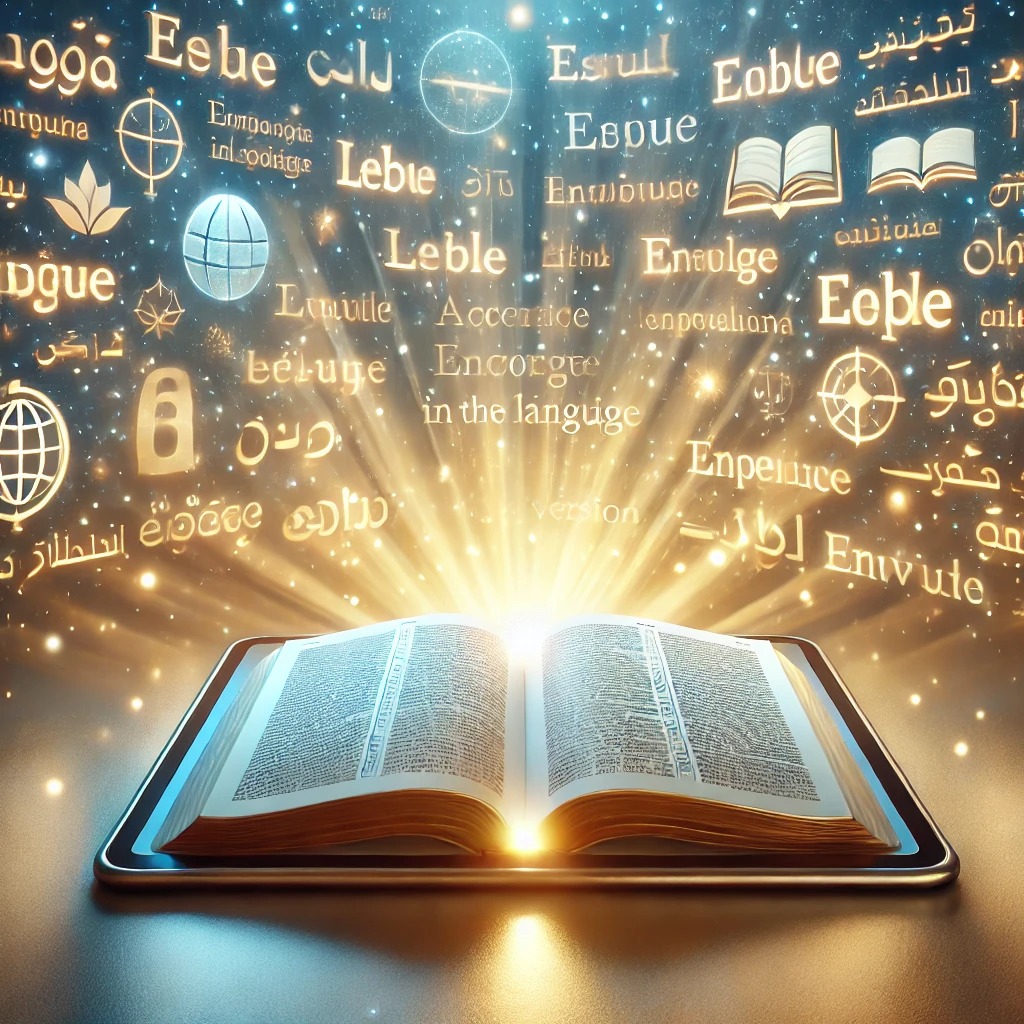
Reading the Bible has never been easier, thanks to the availability of online resources. With numerous platforms offering free access to various Bible versions and languages, you can explore God’s Word wherever you are. Whether you are looking for a specific translation or want to dive into a study plan, there are plenty of options designed to enhance your reading experience.
What Are the Best Ways to Read the Bible Online for Free?
How Can I Access Free Bible Versions?
Accessing free Bible versions online is straightforward, with several websites dedicated to providing digital scripture. Platforms like Bible.com and the YouVersion Bible App offer an extensive range of translations and versions, allowing you to read the Bible in your preferred language. Many of these resources do not require any purchase and can be accessed directly from your computer or mobile device. You can also create an account to save your favorite passages and highlight important verses that resonate with you, enhancing your Bible study experience.
Additionally, many churches and Christian organizations provide free access to Bible resources through their websites or apps. By simply searching for “free Bible versions” online, you can discover various platforms that offer tools for deeper understanding and engagement with the text. These resources often come with built-in features like reading plans and devotionals, helping you to structure your time in God’s Word more effectively. As you explore these options, you may also find verse-by-verse commentary and study guides that greatly enrich your reading journey.
What Devices Can I Use to Read the Bible Online?
You can read the Bible online using a variety of devices, including smartphones, tablets, and computers. The flexibility of these platforms allows you to access scripture anywhere and at any time. For those who prefer a more immersive experience, using a larger screen on a tablet or a computer can be quite beneficial, especially for in-depth study or group discussions. Most Bible apps are designed to be user-friendly across different devices, ensuring a seamless experience regardless of the technology you choose.
Smartphones are particularly convenient for on-the-go reading, allowing you to quickly reference scripture or listen to audio Bibles while commuting or traveling. Whether you’re using an iOS or Android device, many Bible apps can be easily installed and customized to meet your preferences. Additionally, most apps sync your reading progress across devices, so you can pick up right where you left off, no matter where you are. This adaptability makes it easy for users to stay connected with God’s Word throughout their day.
Are There Any Recommended Online Resources for Bible Study?
There are numerous online resources available for Bible study that cater to a wide range of interests and preferences. Websites like BibleGateway and Blue Letter Bible offer extensive tools for in-depth study, including commentaries, concordances, and the ability to compare different Bible versions side by side. These platforms allow users to explore scripture deeply, making it easier to understand the context and meaning of various passages.
Additionally, many online communities and forums focus on Bible study, where users can join discussions and share insights. These resources provide a collaborative environment, encouraging users to ask questions and learn from one another. Devotional materials, study guides, and video content are also widely accessible, allowing you to enhance your Bible reading experience. Whether you’re a beginner or an experienced reader, these online tools can significantly enrich your understanding of God’s Word.
How to Make the Most of Your Bible Reading Experience?
What Features Should I Look for in a Bible App?
When selecting a Bible app, there are several features that can significantly enhance your reading experience. Look for apps that offer multiple Bible versions, allowing you to compare translations for deeper understanding. A search function is also essential, enabling you to quickly find specific verses or topics. Additionally, consider apps that provide reading plans tailored to your interests, whether you’re looking for daily devotionals or thematic studies.
Another great feature to consider is the ability to take notes and highlight passages directly within the app. This functionality allows you to personalize your reading and reflect on what God’s Word means to you. Many apps also include audio Bible options, letting you listen to scripture being read aloud, which can be especially helpful during busy times. Overall, choosing a Bible app with these features can greatly enhance your engagement with the text and help you grow in your faith.
How Can I Create Personalized Reading Plans?
Creating personalized reading plans is an excellent way to structure your Bible study according to your spiritual needs and interests. Many Bible apps, including the YouVersion Bible App, offer customizable reading plans that allow you to set specific goals, such as reading a certain number of chapters daily or focusing on particular themes. This flexibility encourages consistency in your reading and helps you stay committed to your spiritual journey.
To personalize your reading plan, start by identifying which books or topics you want to explore. You can choose to focus on specific themes like love, forgiveness, or prayer, making your study more relevant to your life. Additionally, consider incorporating devotional materials that align with your reading goals, providing further insights into the scriptures. By regularly reviewing and adjusting your plan, you can ensure that your Bible reading remains fresh and meaningful, deepening your understanding of God’s Word over time.
What Are the Benefits of Listening to Audio Bibles?
Listening to audio Bibles offers several benefits that can enhance your engagement with scripture. For many, auditory learning is an effective way to absorb information, making it easier to remember verses and understand the narrative flow of the Bible. Audio Bibles allow you to immerse yourself in God’s Word while multitasking, such as during your daily commute or while exercising. This accessibility ensures that you can engage with scripture even during your busiest moments.
Moreover, listening to audio Bibles can provide a different perspective on the text, as skilled narrators bring the scripture to life through their vocal delivery. This can help you appreciate the emotional depth and cultural context of various passages. Additionally, many audio Bible platforms allow users to adjust playback speed, making it easier to follow along at a comfortable pace. Overall, incorporating audio Bibles into your routine can deepen your connection with scripture and enrich your spiritual growth.
Can I Share My Bible Reading Experience with Others?
How Can I Share Bible Verses with Friends?
Sharing Bible verses with friends is a meaningful way to encourage one another in faith. Many Bible apps, including the YouVersion Bible App, offer simple sharing features that allow you to send verses via text, email, or social media. You can highlight passages that resonate with you and share them directly, making it easy to spread God’s Word among your community.
In addition to digital sharing, consider discussing key verses during conversations with friends or family. This personal interaction can lead to deeper discussions about faith and scripture, helping to foster a supportive environment for spiritual growth. Sharing Bible verses not only strengthens your own understanding but also encourages those around you to engage with God’s Word more actively. Whether through digital platforms or in-person discussions, sharing scripture is an impactful way to live out your faith.
What Social Features Are Available in the YouVersion Bible App?
The YouVersion Bible App boasts a variety of social features that enhance the community aspect of Bible reading. Users can connect with friends, share verses, and even participate in group reading plans. This social integration encourages accountability and fosters a sense of belonging within the Christian community. By inviting friends to join you in reading plans, you can discuss insights and encourage one another to stay committed to studying God’s Word.
Additionally, the app allows users to comment on shared verses, creating a platform for discussion and reflection. This interactive element promotes a deeper understanding of scripture as users exchange thoughts and interpretations. The YouVersion app also features a prayer wall, where you can post prayer requests and support one another in prayer. Overall, the social features available in the YouVersion Bible App make it a powerful tool for building community and sharing your faith journey with others.
How to Join Online Bible Study Groups?
Joining online Bible study groups is an excellent way to deepen your understanding of scripture while connecting with others who share your faith. Many churches and Christian organizations host virtual study groups, offering a structured environment to explore God’s Word together. You can often find these groups through social media platforms or church websites, where schedules and topics are posted for potential participants.
Once you find a suitable group, follow the instructions for joining, which may include registering for a session or simply logging into a video conference platform. Engaging in discussions, asking questions, and sharing insights with fellow group members can significantly enrich your Bible reading experience. Participating in an online Bible study group also provides the opportunity to build relationships with others, fostering a supportive community that encourages spiritual growth and accountability. Embrace this chance to learn from others while sharing your own insights and experiences.
What Languages Are Available for Reading the Bible Online?
How to Choose Different Bible Versions in Various Languages?
When reading the Bible online, you have access to numerous languages and versions, catering to a diverse audience. Platforms like Bible.com and the YouVersion Bible App offer a variety of translations, allowing you to choose one that resonates with your understanding and cultural background. To select a different version, simply navigate to the settings or version selection menu within the app or website, where you can explore the available languages and translations.
Choosing the right Bible version in your preferred language can greatly enhance your comprehension of scripture. For example, some may prefer a more contemporary translation for easier understanding, while others might opt for a traditional version that aligns closely with the original texts. Take the time to explore different options, and don’t hesitate to switch between versions as you study, ensuring that you grasp the intended message of God’s Word effectively. This flexibility allows you to engage with scripture in a way that is most meaningful to you.
Are There Resources for Learning About Different Translations?
Yes, there are numerous resources available for learning about different translations of the Bible. Websites and apps often provide explanations of various translations, detailing their approach to scripture and the philosophy behind them. For instance, resources like the Christian Classics Ethereal Library and the Bible Translation website offer insights into the differences between translations, helping you understand which version may be most suitable for your study.
Additionally, many online forums and communities focus on discussing biblical translations and their implications. Engaging in these discussions can provide valuable perspectives and insights into how different translations interpret scripture. These resources not only help you choose the best translation for your needs but also deepen your appreciation for the diversity within the Christian faith. By exploring various translations, you can enhance your understanding of God’s Word and its application in your life.
How to Download the Bible for Offline Reading?
What Are the Steps to Download the YouVersion Bible App?
Downloading the YouVersion Bible App is a simple process that allows you to access the Bible offline, ensuring that you can read scripture anytime, anywhere. Begin by visiting your device’s app store, whether it’s the Apple App Store or Google Play Store. Search for “YouVersion Bible App” and tap the download button. Once the app is installed, you can create an account or log in to access a myriad of features, including personalized reading plans and audio Bibles.
After setting up your account, navigate to the settings menu to select your preferred Bible version. The app will allow you to download specific translations for offline reading, ensuring you can engage with scripture even without an internet connection. This feature is particularly beneficial for those who travel frequently or may not have reliable internet access. By following these steps, you can easily download the YouVersion Bible App and start your journey of reading God’s Word anytime you wish.
Can I Access Bible Content Offline on My Device?
Yes, accessing Bible content offline is a highly beneficial feature of many Bible apps, including the YouVersion Bible App. Once you download your preferred Bible versions, you can engage with scripture without needing an internet connection. This functionality is particularly useful for users who travel frequently, live in areas with limited internet access, or simply want to read the Bible anywhere without relying on Wi-Fi or data services.
To use this feature, ensure that you have downloaded the specific Bible translations you wish to read offline. Most apps provide a straightforward way to manage your downloads, allowing you to select and deselect versions as needed. By taking advantage of offline access, you can maintain your Bible reading habits regardless of your circumstances, ensuring a consistent connection to God’s Word wherever you go. This flexibility enhances your study experience and allows for deeper reflection on scripture.
What Should I Know About Storage for Bible Apps?
When using Bible apps, it’s important to consider storage requirements, especially if you plan to download multiple translations or audio content. Most Bible apps are designed to be lightweight, but the size can vary based on the features you choose to install. It’s beneficial to check your device’s available storage before downloading large files, ensuring that you have enough space for your Bible app and any additional resources you may want to access.
Additionally, some Bible apps offer cloud storage options, allowing you to save notes and highlights without taking up local storage. This feature can be particularly advantageous for those with limited space on their devices. Regularly reviewing your downloaded content and managing your storage settings can help you maintain an organized Bible app experience. Understanding these aspects will allow you to maximize the use of your Bible app while ensuring that you have the necessary space for your spiritual growth.
What Are the Latest Features in Online Bible Resources?
How Do New Features Enhance the Bible Reading Experience?
The latest features in online Bible resources continuously enhance the overall reading experience, making it more interactive and engaging. Recent updates to popular Bible apps often include improved search functionalities, enabling users to find specific verses or topics quickly and efficiently. Additionally, many apps now offer customizable user interfaces, allowing readers to adjust fonts, colors, and layouts to suit their personal preferences.
New features such as integrated video content, devotionals, and interactive maps also provide a richer context for scripture reading. These tools help users understand the historical and cultural background of biblical texts, bringing greater depth to their study. Furthermore, some apps now include social sharing options, enabling users to discuss scripture with friends and family directly. By incorporating these innovative features, online Bible resources continually strive to meet the needs of modern readers, fostering a deeper connection with God’s Word.
What Are the Most Popular Online Bible Projects Right Now?
Several online Bible projects have gained popularity due to their innovative features and user-friendly interfaces. The YouVersion Bible App remains one of the most widely used platforms, offering various translations, audio Bibles, and reading plans. Another notable project is Bible Gateway, which provides access to numerous versions and study tools, making it a favorite among serious students of scripture. Additionally, platforms like Blue Letter Bible and The Bible Project offer unique features, such as in-depth study resources and animated videos that explain biblical themes.
These projects have successfully engaged a diverse audience, from casual readers to those seeking deeper theological insights. By continually updating their features and expanding their resources, they ensure that users have access to the tools they need to grow in their understanding of God’s Word. These popular online Bible projects not only facilitate individual study but also encourage community engagement through discussions and shared insights, making them invaluable resources for anyone looking to explore scripture more deeply.
How Can I Stay Updated on Bible App Developments?
Staying updated on Bible app developments is crucial for users who want to benefit from the latest features and resources. Many Bible apps offer newsletters or notifications that inform users about new updates, features, and reading plans. Subscribing to these communications can keep you in the loop about enhancements that may improve your reading experience.
Additionally, following the social media accounts of popular Bible apps can provide real-time updates on new content and features. Engaging with online communities focused on Bible study can also help you discover new resources and tools that others recommend. By actively participating in these channels, you can ensure that you remain informed about the latest advancements in Bible apps, allowing you to make the most of your engagement with God’s Word.
FAQ: Read the Bible Online for Free
General Questions
1. How can I read the Bible online for free?
You can read the Bible online for free through platforms like Bible.com, the YouVersion Bible App, and Bible Gateway. These platforms offer access to various translations and features like reading plans, commentaries, and study tools.
2. What devices can I use to read the Bible online?
The Bible can be read online using smartphones, tablets, and computers. Many platforms also sync progress across devices, ensuring a seamless experience wherever you are.
Accessing Bible Versions
3. What are the best platforms for accessing free Bible versions?
Top platforms include:
- YouVersion Bible App: Offers multiple translations, audio Bibles, and reading plans.
- Bible Gateway: Provides side-by-side comparison of versions, commentaries, and devotionals.
- Blue Letter Bible: Features study tools, concordances, and detailed commentaries.
4. Can I access Bible content offline?
Yes, many apps like YouVersion allow you to download Bible versions for offline reading. This ensures access even without internet connectivity.
Features & Customization
5. What features should I look for in a Bible app?
Look for apps that include:
- Multiple translations and languages
- Audio Bible functionality
- Reading plans and devotionals
- Notes and highlighting tools
- Syncing across devices
6. Are there tools for creating personalized reading plans?
Yes, apps like YouVersion let you create customizable reading plans based on themes or personal goals. You can set daily chapter targets or explore specific topics like prayer or forgiveness.
Enhancing Your Reading Experience
7. What are the benefits of listening to audio Bibles?
Audio Bibles are great for multitasking, providing an engaging way to absorb scripture while commuting, exercising, or relaxing. They also offer emotional depth through skilled narration.
8. Can I share Bible verses with others?
Most Bible apps allow you to share verses via text, email, or social media. You can also discuss scripture in person or join online study groups to share insights.
Languages and Translations
9. How can I choose a Bible version in my preferred language?
Most apps and websites have a version selection menu where you can browse translations by language. Experiment with different versions to find one that resonates with you.
10. Where can I learn about different Bible translations?
Websites like BibleGateway and Christian Classics Ethereal Library provide explanations of various translations, helping you choose the best one for your study needs.
Bible Study Resources
11. What are some recommended online Bible study tools?
Consider these platforms:
- Bible Gateway: Commentaries and side-by-side comparisons.
- Blue Letter Bible: In-depth study tools and concordances.
- The Bible Project: Animated videos explaining biblical themes.
12. How can I join an online Bible study group?
Search for virtual Bible study groups through church websites or social media. Many groups offer structured reading plans and discussions via video conferencing platforms.
Staying Updated
13. How can I stay informed about new Bible app features?
Subscribe to app newsletters or follow their social media accounts for updates. You can also join online communities that discuss Bible study tools and resources.
14. What are the most popular Bible app projects right now?
- YouVersion Bible App: Widely used for translations and study plans.
- Bible Gateway: Popular for its study resources.
- Blue Letter Bible: Known for in-depth tools and commentaries.
Offline Use and Storage
15. How do I download the Bible for offline reading?
Download your preferred Bible app (e.g., YouVersion) from the app store, select a version, and save it for offline use in the app settings.
16. Does downloading multiple translations take up a lot of storage?
Bible apps are typically lightweight, but audio Bibles and multiple downloads can use more storage. Check your device’s available space and manage downloads accordingly.
New Features
17. What are some innovative features in online Bible apps?
Recent updates include:
- Interactive maps and videos
- Improved search functionality
- Customizable layouts and font sizes
- Social sharing and group reading plans
18. How do these features improve the Bible reading experience?
They provide deeper context, enhance personalization, and foster community engagement, making scripture more accessible and meaningful.
Have More Questions?
Feel free to explore platforms like Bible.com, YouVersion, and Bible Gateway to begin your online Bible reading journey today!